Platform
A flexible platform for financial teams seeking greater agility, efficiency, and accuracy in reported data. There are already over 500 cataloged use cases and endless possibilities.
More efficient teams with significantly less manual work and more time dedicated to strategic activities. All this without needing to involve your IT team.
Reliable data that reflects the business reality, built step by step, so your team only deals with inconsistencies.
Anything is possible! There are already over 500 different use cases utilized by thousands of users and numerous new ways to automate tasks.
1
Extract and Integrate
1
Extract and Integrate
Integrate different systems into the Dattos platform simply, without relying on IT teams, such as Matera, Dock, Autbank, ERPs like SAP, TOTVS, Senior, Linx, Dynamics, and over 1200 other systems.
Read data from various file formats and systems, including delimited and fixed-width text files, .xlsx, .xls, .xml, .ofx, .pdf, .cnab, .sped, etc.
Combine files and systems with different formats without worrying about conversions. Here, we treat all information as data.
2
Clean and prepare
Structure your data by creating rules for splitting information into rows, columns, removing characters, and altering formats.
Design workflows with step-by-step validation, fully supported by our team of specialists to meet the specific needs of your report.
Leave the heavy work to Dattos and watch tasks that take days get completed in minutes. Much faster than Excel.
2
Clean and prepare
3
Manage and monitor
3
Manage and monitor
Assign deadlines and responsibilities for different activities and monitor everything in real-time, without micromanaging the team.
Include notes, documents, and comments to notify participants, update statuses, and centralize all information. This way, everyone stays on the same page.
Document any changes, access, or updates to your data and workflows through logs.
4
Analyze and target
View the final results of the processes executed on the platform, such as reconciliations and calculations, and work directly on inconsistencies inside or outside the Dattos system.
Configure how you prefer to visualize and access reports at each step. Integrate your files with any database, such as BI dashboards from external tools.
4
Analyze and target
Have you ever imagined writing instructions in text form and having your request fulfilled? With our artificial intelligence, Dattos AI, that's possible.
You describe the steps of your data preparation in natural language, and we deliver everything ready for your analysis.
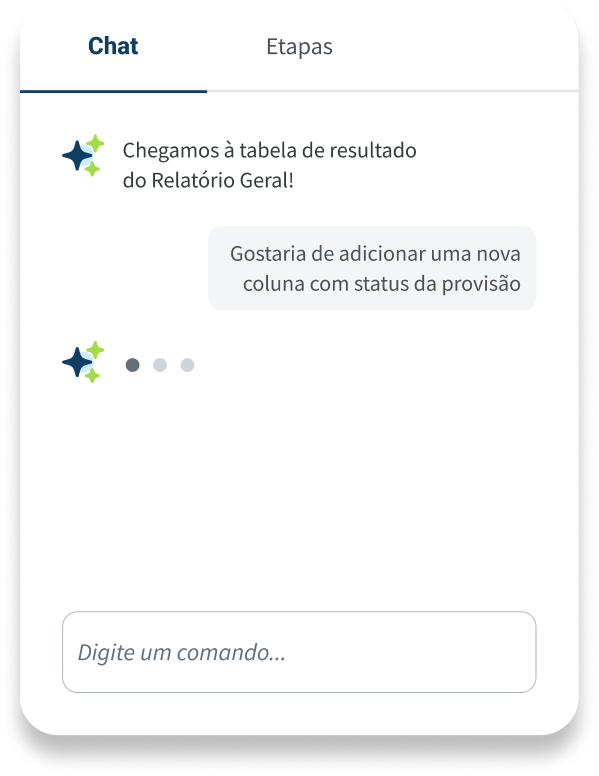

Dattos is in the process of adhering to ISO 27001 and SOC2, but we have already adopted security and compliance criteria that follow global standards. In addition to robust infrastructure and continuous training of our internal team on best security practices, from AES-256 military-grade encryption to access management and audit logs, our focus is to ensure your data is always in safe hands.
Schedule a demonstration and discover how Dattos can help you and your team save time by reducing manual tasks, ensuring more reliable data, while tracking every step of the processes in real time

Our platform offers various integration options to facilitate data extraction and preparation. This includes file import, SFTP connections, direct integration with databases and API services. In addition, we support integrations with leading ERP systems, cloud storage services, major banks and payment acquirers.
It can import a wide variety of files, including texts, spreadsheets, XML, OFX and PDFs. In addition, it is able to read special standards used in the financial area, such as CNAB, SPED and many others.
Direct connection to various databases widely used on the market, such as relational and non-relational databases, facilitating integration and efficient data processing. Some examples are SQL Server, PostgreSQL, MySQL and Oracle.
There are various options and formats for exporting reports, meeting the need for customization and integration with other systems, such as spreadsheets, text files and PDFs. It is also possible to establish direct connections, facilitating integration with BI tools and other applications.
In addition to data extraction and preparation, the Dattos platform is totally flexible and allows for different flow configurations to carry out any type of reconciliation. In other words, matching two sides, using comparison mechanisms such as 1×1, NxN, 1xN, etc. The possibilities are endless and you can even monitor and manage each process using the task management tool, increasing transparency and governance.
Some examples of how the Dattos platform can optimize the day-to-day work of finance teams are: complete reconciliation of accounting routines, tax reconciliations, bank reconciliations, financial reconciliations, calculations and calculations such as IFRS 16 and PECLD.
More than 97% of our customers say they have saved time by using the tool and are now carrying out more strategic activities. Through automation, our users reduce the time spent on manual tasks such as reconciliations, calculations and complex calculations by up to 90%. This is possible thanks to features that make the routine much easier, such as the automatic identification of discrepancies, uploading of entries and approval of accounts in bulk and the creation of recurring flows with the support of our artificial intelligence.
One of the biggest benefits of automation, along with saving time, is the significant improvement in the accuracy of the data reported. Using the Dattos platform, manual interventions in spreadsheets, formula errors and data manipulation are eliminated, since the system reads, prepares and analyzes automatically, according to the process and business rules defined between the client and our team of experts. In addition, the entire history of uploads, postings, operations and changes is recorded on the platform, allowing any intervention made to the data to be monitored and visualized, and facilitating auditing.
Much more than executing financial processes, our platform allows you to centralize all communication. Register one-off or recurring tasks, define customized stages, include teams and people involved in the process, assign deadlines, comment, notify, mention and monitor progress in real time, in a way that is totally flexible and adaptable to what works in the day-to-day lives of those who use it. Our clients take advantage of these features to monitor closing activities, audit deliveries and tax payments
Everything is recorded and centralized, making it easier to organize and optimizing the time of the financial and operational teams.
By automating your reconciliation, calculation and accounting routines with Dattos, you guarantee greater control and governance of activities. Approval flows, recording of justifications, attachment of evidence, logs with the entire history of updates and uploads are just some of the features that will greatly help with auditing.
No. Our reconciliation solution is aimed exclusively at companies that want to automate their internal financial processes.
Dattos S.A. © 2025 | All rights reserved | CNPJ: 12.962.907/0001-10